Node on Steroids
With the popularity of the Rust language and its speed there have been some great improvements to Node utilities. The default Although it has some benefits below the main one is the Content-addressable storage. This means if you create several Node projects using the same package they will all link to the same location rather than having all those duplicates filling up space. We can manage our node version by setting the global default or by creating an Heres an example of an I like ot add an alias in my Most of us have used Vite and its extremely fast. Some of us who love NextJS have used Turbopack which is extremely fast. We now have Farm which is perhaps the fastest bundler and HMR reloader. When you use Farm to build and autoreload your project youll notice a speed that is on steroids! The HMR reloads have what seems to be zero delay on my medium sized projects. Also, Farm is compatible with your Vite configuration. The easiest way to get started is by running the prompt and you can select the type of project you want to create. Of course, you can do this by hand as well. The configuation file is in the Stop using NPM
NPM (Node Package Manager) we all know is bulky and slow. Many years ago plenty of us switched to Yarn which had some improvements. Today we have PNPM which is twice as fast as NPM and its smart on saving disk space.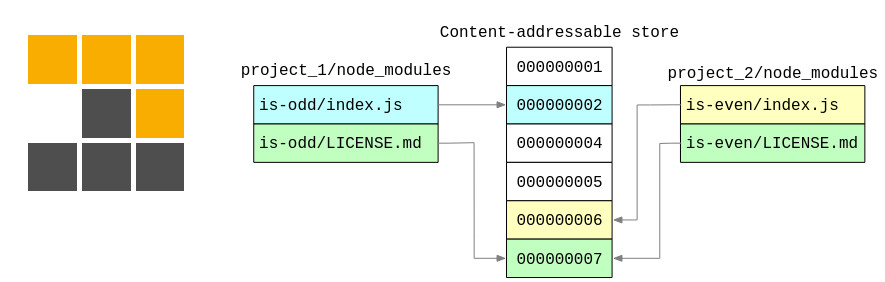
Manage Node Versions
.npmrc file in a project directory.node -v
pnpm env use --global lts
.npmrc file to autoload the version:use-node-version=12
.bashrc to shorten my pnpm command. I set alias pnpm=pn, but this is totally up to you.Farm
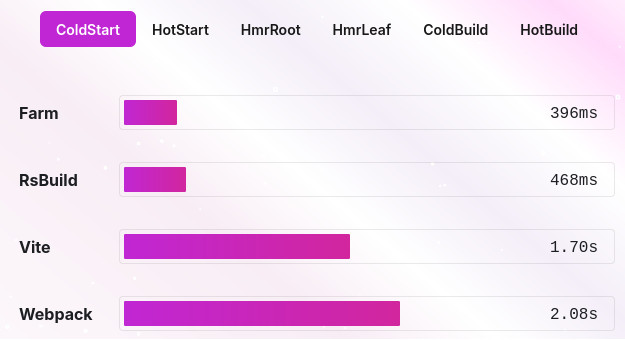
pnpm create farm@latest
# To see options
pnpm create farm@latest --help
farm.config.ts|js|mjs.